What is Android Fastboot Reset Tool?
The Android Fastboot Reset Tool is a highly useful tool for Android users. It can be used to reset and unlock many Android features. For instance, you can use it to remove FRP or IMEI lock from your mobile device. Also, this tool can change your ROM, restore factory restore data, and even change the IMEI number. You can also use this tool to bypass Google Account and MI account lock.
However, there are some things you should know before you use this tool. First, you should download the correct tool for your device. In addition, you should scan the APK file that you downloaded before you install it. If you have an APK that contains a virus, it is best not to proceed with the installation.
Secondly, you should make sure you have access to a computer. To do so, you can connect your Android device to your PC using a USB cable. Once you have done this, you can then proceed to the installation process.
Third, you should understand that you should never rely on the official download links of an APK. That's because there is no guarantee that the APK you downloaded is 100% virus-free. So you might end up with a tool that can brick your device.
Finally, you should also know that not all Android Fastboot Reset Tools work on all devices. Some are only compatible with SPD SOC-powered Android devices.
There are other tools, too. However, most of them are not recommend.
Android FastBoot Reset Tool Features:
- Simple and easy to use
- unlock bootloader
- Ml account remover
- remover unlock pattern lock
- command prompt
- Lenovo FRP remover
- Motorola FRP remover
- deep FRP remover
- HTC FRP remover
- Yuria FRP remover
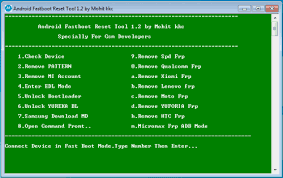
How to Use the Android Fastboot Reset Tool?
If you want to bypass FRP lock in your Android device, then you should use the Android Fastboot Reset Tool. This tool is a free download and works on all devices running on the Android platform. The Android Fastboot Reset Tool allows users to remove or bypass a number of Android features including the FRP lock. Using this tool is easy and reliable. However, if you do not follow the instructions correctly, then you may brick your device.
First of all, you should download the tool and install it. To do this, you should open a browser and enter the following keywords into the search bar: "Android Fastboot Reset tool" or "Android Fastboot Mode." Next, you must uninstall any alternative tools you may have installed before you use the Android Fastboot Reset Tool. After that, you can begin the process.
Use the Android Fastboot Reset Tool, and you can remove the FRP lock, bootloader, and pattern locks on your smartphone. Furthermore, you can unlock and restore the EDL mode, reset the factory reset protection, and change the IMEI number. You can also check the status of your Android device.
However, the tool also comes with the potential drawback of voiding your warranty. Additionally, the Android Fastboot Reset Tool is not an official product from Google. In addition, it does not appear in the Google Play store.
The Android Fastboot Reset Tool v1.2 is a free download. It can be download from the link below. There are many other android tools like Android multi-tools, Android flash tool, Nokia flash tool, Samsung Flash tool, China flash tool, and Lenovo flash tool, etc.
The Android Fastboot Reset Tool v1.2 is a free download. It can be download from the link below. There are many other android tools like Android multi-tools, Android flash tool, Nokia flash tool, Samsung Flash tool, China flash tool, and Lenovo flash tool, etc.
Download Tool
Download Driver